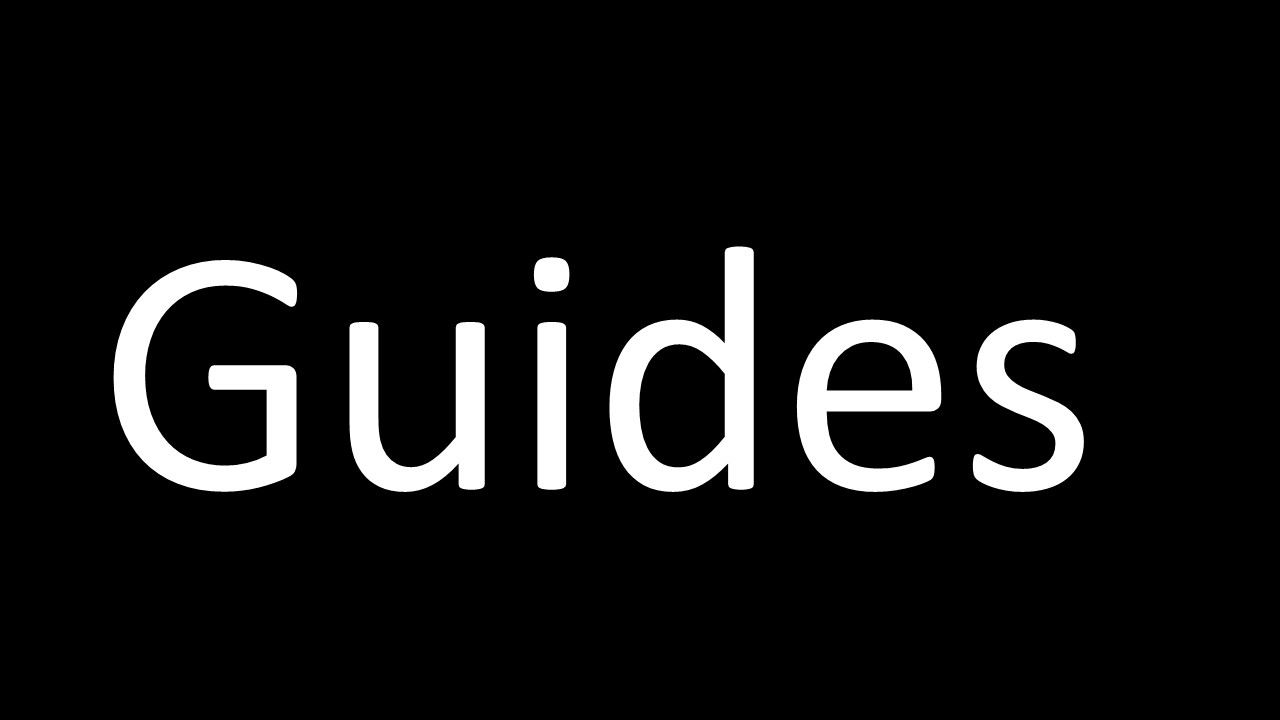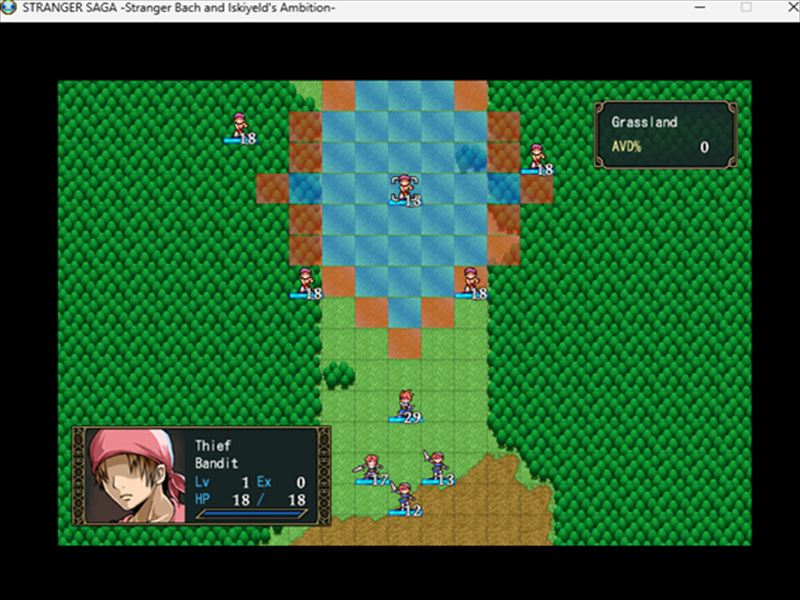If you launch STRANGER SAGA, you’ll notice that the title screen looks like this —

but there’s no visible “Language Settings” button anywhere.
So, how can you change the language?
Language Setting Is Changeable From Steam
Yeah, you can’t change language settings from title screen.
Furthermore, you can’t change it from “環境” button (means “Settings”).
To change the language in STRANGER SAGA, you’ll need to adjust the settings from Steam instead of inside the game.
- Close the game.
- Open your Steam library.
- Right-click on STRANGER SAGA and select Properties.
- In the General Tab, find the Language section.
- Choose your preferred language from the dropdown list.
- Restart the game to apply the change.
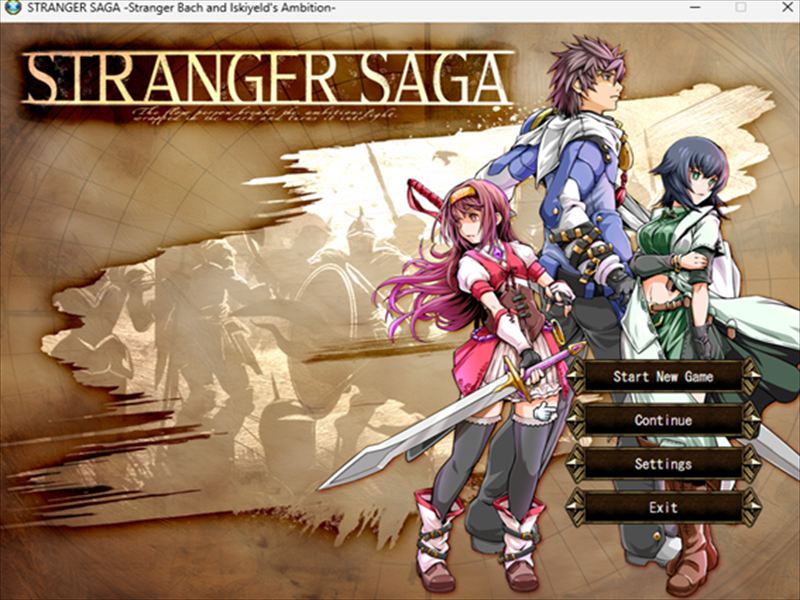
Perfect!! Your language setting has been corrected.
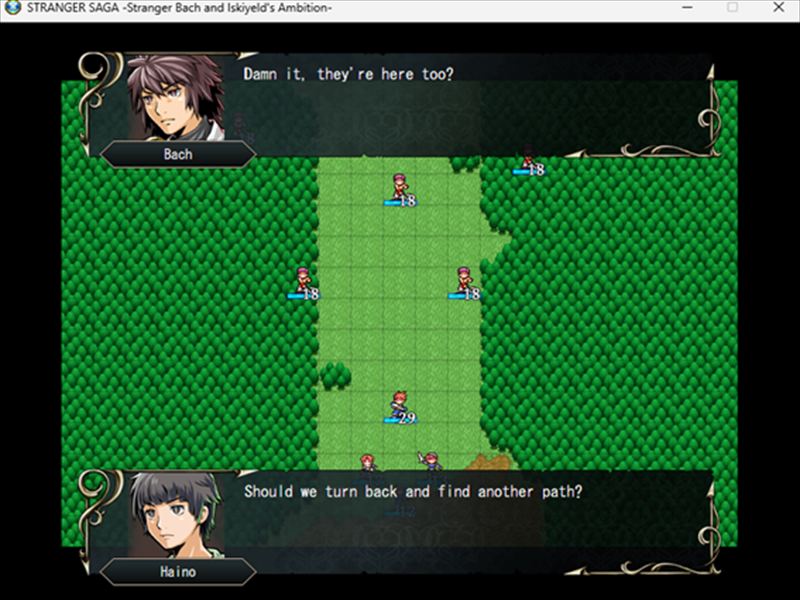
The event scene is translated into English.
You can also change language settings for other languages in the same way.
Try it out!!
I wrote this article because I want Japanese indie games to be known around the world as a Japanese gamer.
So, you CAN enjoy STRANGER SAGA in preferred languages!!
Enjoy your gaming life!!
Thank you for reading!!!